Dynamics 365
Project Service Automation
Integrate Dynamics 365 PSA
with your ERP and more.
Project Service Automation
Data Integration for Dynamics 365
Project Service Automation
Integrate Dynamics 365 PSA with your ERP and more.
Data integration built for Dynamics 365 Project Service Automation.
- Integrate with all standard and custom data, multiple organizations, multiple instances.
- Leverage advanced steps from Dynamics 365 SDK & API.
- Transform data the way Dynamics 365 requires – easily work with entity lookups, activity parties, entity changes, attachments, and option sets.
All without a developer.
Deliver your project efficiently.
- Integrate your business apps and empower your team with critical customer data.
- Make Dynamics 365 more valuable (and accurate) by synchronizing customer/account, billing, product catalog, price lists, time, and expense data.
- Ensure that your entire process is automated.

VIEW TEMPLATES
VIEW ALL CONNECTORS

Accelerate your time-to-value.
- Configure your integrations and make changes on-the-fly.
- Easily view and fix errors.
- Handle complex transformations without a headache – access a full library of functions, translation tables, dates, ‘that next number’, alternate keys, SQL lookups, and scripting.
Enable your project team to do more.
Integrate Dynamics 365 Project Service Automation with your line of business applications.
Hubspot
Zendesk
Dynamics 365
Shopify
API – REST/SOAP
No-Code, Scalable and Configurable Integration
CHAT WITH US NOW
SEE A DEMO
DYNAMICS 365 TECHNICAL HIGHLIGHTS
DYNAMICS 365 TECHNICAL HIGHLIGHTS
Integrate to and from Microsoft Dynamics 365 without a single line of code:
- Read Dynamics 365 data with the SmartConnect Query Builder from all standard and custom entity data in Microsoft Dynamics 365. (Yes, you can integrate with your customizations!).
- Create, update, delete, merge, convert, and handle many-to-many associations when writing back to Dynamics 365.
- Easily specify primary and alternate keys.
- Access friendly-named tables (entities) with both the technical and display names in the SmartConnect mapping.
- Utilize Dynamics 365 SDK messages such as inserting or updating option values, inserting or updating states, reassigning objects to a team or user.
- Option to turn duplicate detection on or off.
- Integrate with multiple Dynamics 365 CRM instances, multiple CRM organizations.
- Simplified built-in transformations and wizard-based functions to handle entity lookups, multi-entity lookups, activity parties, list option sets, relationships, and that next number.
- Compatibility with Microsoft Dynamics 365 Customer Engagement Apps – Sales, Customer Service, Field Service, and Project Automation.
How much does the Dynamics 365 Connector cost?
The Dynamics 365 Connector is included with the cost of SmartConnect. Simply purchase SmartConnect and integrate Dynamics 365 with any available connections. Integration templates, test licenses, and access for unlimited users are also included. No hidden fees.